According to McKinsey & Company, the average professional spends around 28% of the workday going through their emails. This roughly equals two hours spent composing, reading, and replying to emails. Additionally, writing emails affects how others perceive you and your professionalism. Therefore, it is important to practice business etiquette to present your best self via email. Consider implementing the following 21 professional email etiquette rules the next time you send an email.
Use Proper Greetings
In a professional setup, refrain from using informal expressions such as “Yo” or “What’s up.” Instead, using “Hi,” “Hello,” or “Dear” is more appropriate. Moreover, when writing to a woman in a professional context, it is advised to use a marital-status neutral title like “Ms.” instead of “Mrs.,” especially if you are unsure of her marital status.
Use the Person’s Surname
In formal emails, always follow the title with the person’s surname. For example, if the person’s name is Eve Smith, write “Dear Ms. Smith.” If you don’t have the name of the person you are writing to, then write “Dear Sir/Madam.” Regarding the company’s culture, some prefer to be addressed by their first name. If that’s the case, do not shorten the person’s name. For example, if someone is named “Elizabeth,” don’t shorten it to “Liz” or “Beth” unless you are sure they prefer the short version.
Avoid Using “Reply All”
Only use “reply all” when ensuring that the emails you sent are relevant to all the recipients and must be shared with everyone. If not, only reply to the person who needs to know. Avoiding “reply all” will help your colleagues stop receiving unnecessary emails that can be time-consuming and distracting. Also, consider changing your default setting to “reply” instead of “reply all.”

Reply to All Your Emails
Reply to all your emails, even if it was not intended for you. Replying is not obligatory, but it shows good email etiquette, especially when the sender expects a response. For example, you can reply to accidental emails by saying, “I believe you accidentally sent this email to me. I simply wanted to inform you so you can forward it to the right person.”
Respond Promptly
It can be frustrating when you send someone an email, and they don’t respond. Replying to emails within 24 hours is the professional standard. Even if you don’t have the answer to the email right away, responding with “I got your email, I will get back to you when I have the answer” is a significant act of courtesy that shows your professionalism.
Be Specific and Include a Call to Action In The Subject Line
Be specific as much as possible in your subject line to let your email stand out from the rest. Professionals get hundreds of emails in their inboxes, and a good subject line helps them navigate through each of them. If you are sending an email that requires the receiver to act, write “action needed” in your subject line, followed by the specifics. Also, if there is an urgent matter, include “urgent” in your subject line.
One Email Thread Per Topic
Avoid sending out separate emails for the same project because the recipient can miss the initial context from the original email thread. Moreover, multiple new emails on the same topic crowd their inboxes unnecessarily. Instead, it is best to stick to the original email chain, so everyone can refer to the same information.
Stick to the Classic Fonts
Keep your fonts, colors, and sizes classic to ensure your emails can be easily read. Some of the easily readable fonts are Arial, Calibri, and Times New Roman. Of course, black is the classic font color. Additionally, it is best to use a 10-point or 12-point font to ensure your text will not appear too little or too large to read.
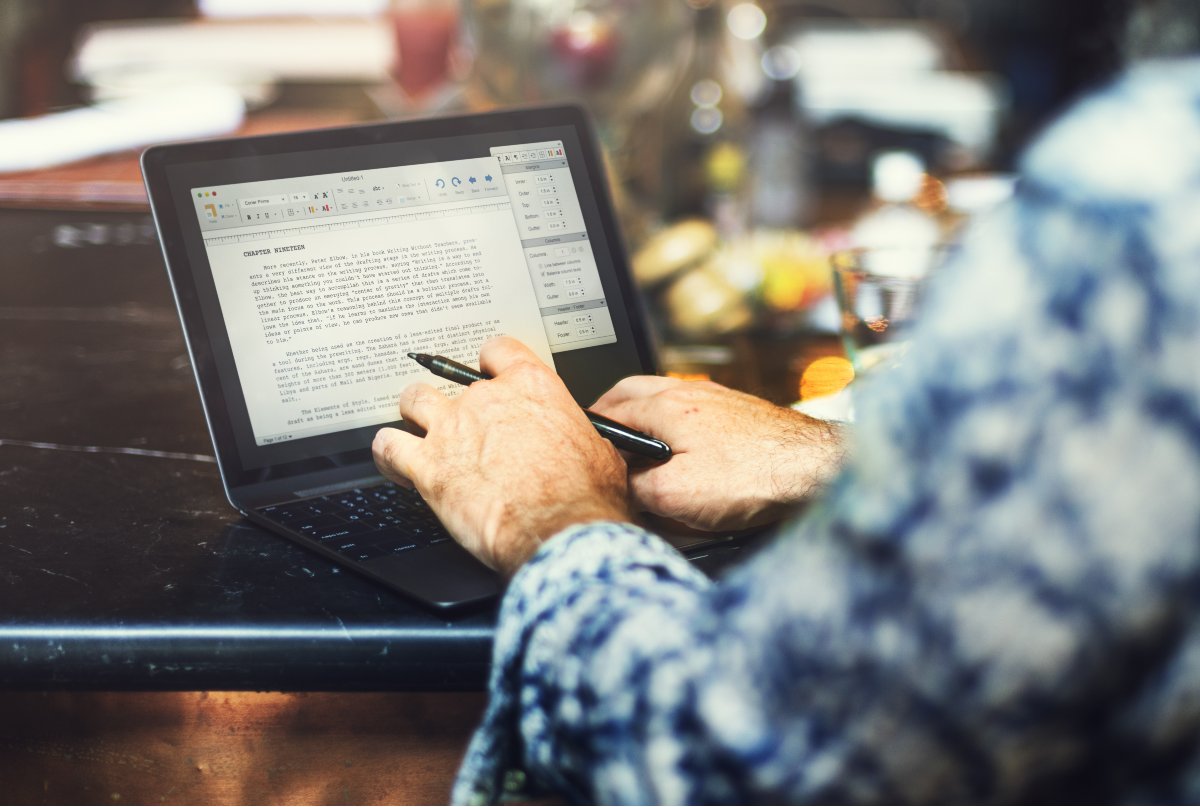
Hyperlink Whenever Possible
If you share a link with someone over email, take a few seconds to hyperlink to the external website. Using hyperlinks will help your email look cleaner to the recipient and decrease the chances of making a mistake by adding or removing an extra letter in the original URL.
Add Email Addresses Last
Add your recipient’s email address last to avoid sending an unfinished email by accident. It also helps you to proofread, edit, and reflect on what you have written. You should also be attentive while typing in your recipient’s name because you may end up selecting the wrong person that shares the same name as your intended recipient.
Avoid Frequent Use of Exclamation Points
Refrain from using more than one exclamation point in your emails because it will lose its impact if overused. In addition, including too many exclamation points can come across as emotional or immature, even when sharing the excitement in your email.
Use a Professional Sign-Off
In a professional setting, use an email closing such as “Sincerely,” “Kind regards,” or “Best.” It is unprofessional to use improper sign-offs such as “Xoxo,” “Cheers,” or “Love” no matter your relationship with the recipient.
Add your Signature at the Bottom of the Email
Add your official signature at the end of your email. This includes your full name, job title, contact information, company’s address, website, logo, and social media icons. Also, make sure that your contact information is up to date.
Change The “Undo Send” Option to 30 Seconds
The default “undo send” option on Gmail is five seconds. However, a person typically needs more than five seconds to spot an error in their email. So, change that option to 30 seconds to have enough time to correct any errors you spot after sending an email.
Label your Attachments
Don’t leave your attachments in their original file name. Instead, label each of them properly and give a brief description in your email to help your recipient navigate through them. To inform your recipient that you have attached a document in your email, write “kindly find attached” or “please see attached.”

Be Mindful of Large Attachments
Avoid attaching large files such as a presentation or a video in your email. Instead, upload large files to a cloud service like Google Drive and provide the recipient with the access link. You may also compress and resize large files before attaching them to your email, which will take up less space in their inbox.
Use a Professional Email Address
You can use your professional email address to contact other people if you are an employee. But if you are self-employed or applying for a job, make sure that your email address sounds professional. Ideally, your email address should be a combination of your first and last name. This will help the recipient understand who you are and create a sense of trust instead of deleting your email. In some cases, unprofessional emails will be automatically marked as spam.
Out-of-Office Alert
Set up an automated out-of-office alert if you are unavailable to answer your emails for an extended time. In your message, include the date when you will return to the office and the contact information of a person the sender can reach in case the matter is urgent. Setting up an out-of-office message will inform the sender that you are currently unable to answer their emails and who they may contact in case of urgency. An automated out-of-office alert works similarly to a confirmation email.
Never Share Confidential Information Through Email
Avoid discussing sensitive topics over email as they may get into the wrong hands. No matter how much you trust the recipient, accidents such as unintentional forward or CC may happen. For example, never insult anyone in an email. You may be surprised what could happen in the heat of the moment when you are angry or upset. So, a general rule of thumb is never to write an email you wouldn’t want your supervisor to see.
Know When to Write an Email or Make a Call
Typically, professionals check their emails in the morning or after their lunch break. When something unexpected occurs, such as a meeting cancellation, it is best to pick up the phone and call the participants to inform them about the cancellation instead of writing an email as it may go unseen. Moreover, avoid delivering bad news in an email. Always do it one on one.

Keep Humor Out of Emails
Not everyone shares the same sense of humor. It can easily be misunderstood without the right tone and physical expressions. Therefore, unless you know the recipient well enough, it is best to keep humor out of professional emails.
Conclusion
Proper email etiquette will never go out of style. By following these 21 essential email etiquette tips, you will be composing professional emails in no time, focusing on classic styling, appropriate greetings, and sign-offs. Moreover, practicing business email etiquette will speak volumes about you as a professional, especially when developing email marketing campaigns or new business relationships.


