Increasing your website traffic doesn’t always lead to increased sales and subscriptions. That’s because sometimes the problem isn’t in the number of visitors or traffic sources – it’s because your website isn’t ready to persuade people to take action. In other words, your need to work on your conversion rate optimization.
Common reasons for a low conversion rate include:
- services seem too complicated
- product images don’t seem compelling
- the overall website doesn’t look trustworthy
If any of those describe your website and you struggle with optimizing it, keep reading this guide to learn conversion rate optimization best practices.
What is Conversion Rate Optimization and Why Does It Matter for Your Business?
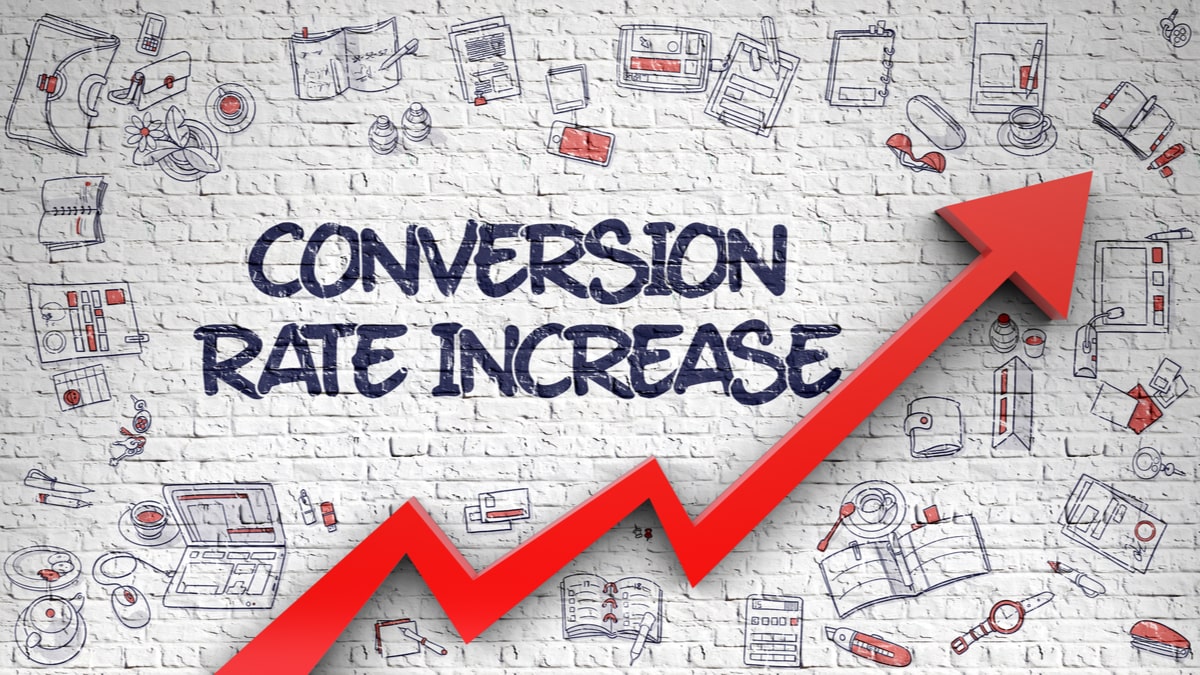
To understand why conversion rate optimization (CRO) is essential, you should first know what it’s all about.
To convert website visitors means to get them to take a specific action on your website or your landing page. That action can be anything you define as your goal.
The most common goals include getting the customer to make:
- purchases
- subscriptions
- appointments
Thus, the conversion rate is the percentage of users who followed your CTA out of those who visited your landing page. Conversion optimization means maximizing the number of converting visitors without increasing your ad spend or traffic.
Step one is figuring out what’s wrong with your website. Step two is fixing those mistakes.
Micro and Macro Conversions

Note that not all conversions are created equal. Many websites, both eCommerce and service-based, may have macro and micro conversions.
If you are an eCommerce business, adding a product to the shopping bag can be regarded as a micro-conversion. It’s not what you ultimately want from your visitor, but that’s what leads to your final goal. eCommerce conversion rate optimization is different from a service-based website.
But when the visitor makes a purchase, you can regard it as macro-conversion – the primary action you want your visitors to complete.
Or maybe you run a service-based website. When your visitor books a video call or a face-to-face appointment, you can regard it as a micro-conversion. Once he or she commits to your services and becomes a paying customer, that’s when the macro-conversion happens.
It’s easy to conclude that a high conversion rate is closely connected with your revenue. That’s why it matters so much for your business and its growth.
A lead distribution platform will help you assign your leads and conversions to your sales reps (if applicable) and track how micro-conversions turn into macro-conversions.
Understanding Your Customers

However, your ROI isn’t the only factor that makes conversion rate an optimization-worthy metric.
The conversion rate shows how well you understand your visitors and whether you can affect their behaviour.
Users visit tens of websites every day that offer the same product or service. And if you know how to get and keep their attention, you won’t let a potential customer move to your competitor.
There are also conversion optimization tools that help you organize and track the process effectively and make suggestions for improvements. All these tools are part of marketing automation that enables you to minimize manual work and focus on more creative, analytical tasks.
Optimize for Conversions or Search Engines? What’s Right for Your Website?
Marketers don’t stop worrying about this question. We tried to answer it in the paragraphs below:
Optimization is always about maximizing results. But when it comes to combining search engine and conversion rate optimization, things get a little bit harder. Sometimes using them at the same time doesn’t seem to work and you have to prefer one of them over the other one.
Optimize for Conversions: Pros and Cons
Pros
Organic search is not the only channel to drive traffic. According to Ahrefs, almost 91% of content doesn’t even get organic traffic from Google.
Quality visitors can come through SMM, PPC, email campaigns, and referral traffic.
Conversion pages are your ROI-driving pages, and usually, they aren’t meant for educational purposes. They are for visitors who are interested in your offer and have passed the awareness stage.
So, if conversion matters more than organic traffic, you should think less about keywords (SEO) and focus on the design of your website.
Cons
Landing pages are usually short, to the point, and use a particular language to address a specific audience.
While this specificity is excellent for converting highly qualified visitors, similar pages aren’t competitive on the search engine result page.
Besides, the more human you try to be, and the more natural sentences you use, the less room you leave for keywords that have search volume.
To summarize: Conversion rate optimization matters more for landing pages, checkout pages, and also for service pages and homepages.
Conversion-optimized pages focus more on social proof, are more specific, and target a very particular audience.
The number of people landing on these pages is usually small compared to pages with educational content. But despite the small number, those visitors are generally more qualified and ready to take action.
Optimize for Search Engines: Pros and Cons

Pros
According to Hootsuite, 81% of users search online for products or services before buying. And search engine optimized posts are more likely to rank higher. Note that SEO doesn’t only mean choosing keywords. It’s also about optimizing for local searches (if applicable), voice searches, and building links.
Those who search for the products or services you offer may be more likely to be interested in your website than those who saw your ad on social media.
Cons
It’s hard. Google’s RankBrain algorithm confirmed in 2015 changed the way Google evaluates the quality of the content and its relevance to the search query. It made it so adding your keyword an x amount of times throughout your content does not guarantee high rankings.
Google now evaluates not only your keywords but also the meaning behind them and the overall topic you cover. You will come across headlines that say, “SEO is about people, not the search engine,” “Make content for people, not search engines,” etc. And that’s for a reason.
Keyword-optimized content isn’t always the best performing. Instead, a user-focused page wins – and this is very difficult to accomplish.
To summarize: Search engine-optimized content works best when you want to drive traffic to your long-form educational content, e.g., blog posts, pillar pages, etc.
This kind of optimization is more focused on rankings, links, and traffic. Ideally, it attracts a large number of visitors. However, that’s not guaranteed, and even if you do get the clicks, they might not be conversion-ready. They may be in the awareness stage and will need to be nurtured.
10 Conversion Rate Optimization Strategies You Can Start Using for Your Website
So what are the steps of conversion optimization? Let’s have a look at what you should do to optimize your website’s conversion rate.
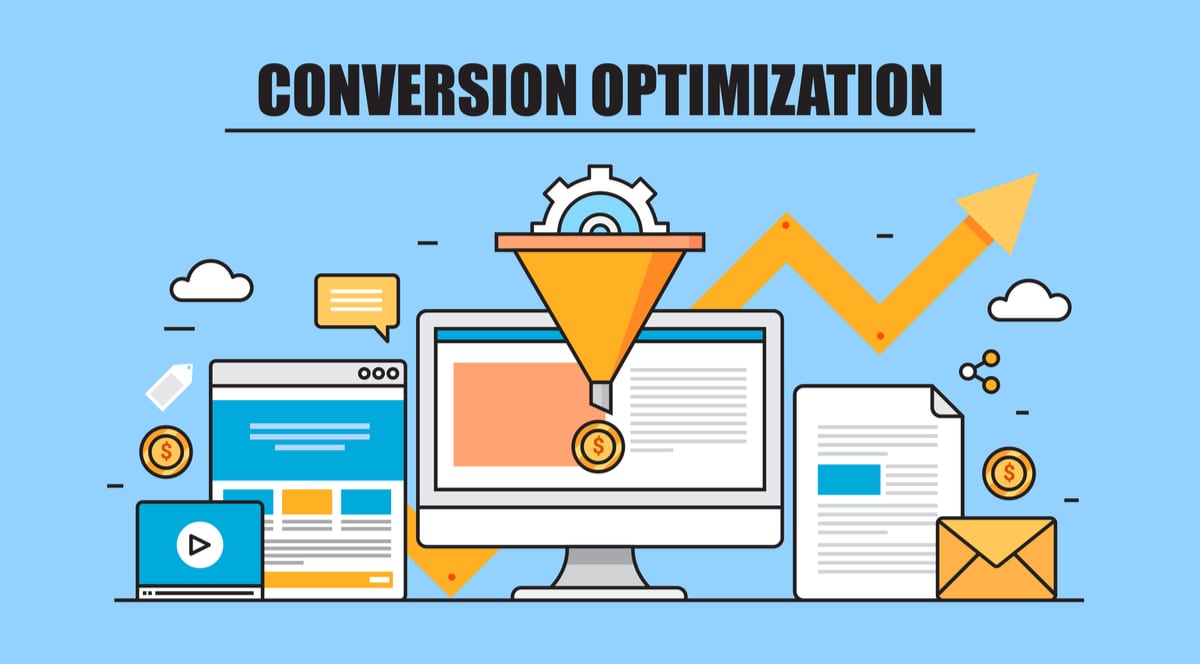
1. Follow B.J. Fogg’s Behavior Model
According to the Fogg Behavior Model, three elements combine to create conversions. Those three elements are motivation, ability, and prompt.
Being motivated mainly depends on your website visitor, but it’s also defined by what words you use and what benefits you emphasize.
Enabling action depends partially on your visitor and partly on you. If the visitor has an internet connection error, that’s not your fault. But if your submission forms aren’t responding or links aren’t clickable, you will lose conversions.
Triggering action is something that is almost 100% in your hands. It’s about what CTAs you insert, what emotions you evoke, and what pains you address.
2. One Target Audience, One Offer
While writing a blog post, you may bring examples from multiple industries and not be super-specific. But landing pages and conversion-oriented pages should be addressing a particular problem.
For example, your conversion goal may be to ensure attendees for your online webinar. It’s designed for women aged between 25 and 35 who live in Los Angeles and have a child. You also have an online webinar for women who are 40+ years old.
You will be discussing different topics with these two different groups, and they expect different advice from you. So, you should create separate landing pages for both events so visitors can resonate with your offer.
3. Keep Your Back-End and Front-End Offers Consistent
Back-end offers are those available to your email subscribers, SMS subscribers, and social media followers. These are users who get acquainted with your offer outside your website. Consequently, front-end offers are the ones available on your website.
Imagine that you invite your email subscribers to browse your discounted accessories. But when they click on your offer, they don’t find any discounts, or they see products other than props. Visitors probably won’t convert because you promise one thing but deliver another.
4. Start with a Professional-Looking Website
Low-quality photos, stock images, inconsistency in website colours, and fonts, grammatically incorrect text, and copy-pasted content are discouraged. The competition is too fierce to make these mistakes.
The problem of image and copy quality is more of a liability when we talk about eCommerce websites. Users don’t try and don’t even see the physical product before buying. And it’s your images and product descriptions that should inspire trust and trigger action.
5. Technical Issues Should Be Fixed
You have read maybe hundreds of times that even a one-second delay in website loading can cost you big money. You also know that a poor hosting service might result in lots of errors, and visitors won’t convert simply because your website isn’t loading.
Another technical aspect that needs your attention includes mobile-optimizing your website. Mobile devices are responsible for 52.2% of website traffic, and if your offers are available only on desktop, you risk losing more than half of your conversions.
6. Use Your “Thank You” Pages
Whether you are an eCommerce or service-based business, you thank your visitors after they take a specific action. It may be after they subscribe to your email list, download a pdf, etc.
Some websites simply say: “Thank you for [downloading/subscribing],” while others invite their visitors to other micro or macro conversions.
For example, when the users subscribe to your email list, thank them and invite them to benefit from an exclusive discount. Or when someone signs up for a webinar, thank them and ask them to book a one-on-one meeting with you.
7. Test Big Things First
Some case studies show how a colour change of the CTA button increased conversions (or how a little tweak on the landing page affected the total revenue of the company). When you are starting, focus on testing more significant elements, e.g., benefits, overall copy, and design.
8. Insert Trust Elements
Inspiring trust starts with having a secure website (SSL-compliant) and ends with showing your previous happy and satisfied customers.
Customer reviews and testimonials come in different shapes and forms. They can be added directly to your website or shown as customer feedback from third-party websites.
You should think about which format best suits your website and your budget – videos, text-based, or text and image-based testimonials.
If you are an online store, you should also think about inserting trust badges on your website, especially on your checkout pages and homepage.
9. List 3 Benefits
The “rule of three” says that 3 is the most effective number to use in marketing. It works the same way both in the written word and oral speech.
You can use the “rule of three” while listing the benefits of your products, mentioning the advantages of working with you, buying from you, and even in your main headlines. Don’t forget that many of the most memorable slogans consist of only three words – “Just do it,” “I love it,” “Impossible is nothing,” etc.
10. Build a Tracking System to Analyze the Success
Conversion stats available on advertising platforms aren’t always 100% true and unbiased. Sometimes they tell you that your ad campaign is performing well, while you don’t notice the same results in your tracking system.
To understand how your ads perform, create UTM links to track the success of your campaigns. It’s easy and free! Visit Campaign URL Builder by Google Analytics and enter simple parameters like
- Website URL
- Campaign Source
- Campaign Medium
- The campaign Name and the builder will automatically generate a unique trackable URL.
You can set up a similar URL through your CRM software and evaluate the results of your efforts.


